Unlocking the Potential: Autodesk AutoCAD Raster Design 2024 for Windows
Introduction to Autodesk AutoCAD Raster Design 2024
In the realm of design and drafting software, Autodesk AutoCAD Raster Design 2024 emerges as a powerful tool tailored for Windows users. This innovative software offers a plethora of features and functionalities aimed at streamlining raster editing, conversion, and design tasks. With its intuitive interface and robust capabilities, AutoCAD Raster Design 2024 revolutionizes the way professionals approach raster-based projects.
Understanding Raster Design in AutoCAD 2024
What is Raster Design?
Raster design refers to the process of manipulating and editing raster images within a CAD (Computer-Aided Design) environment. Unlike vector graphics, which are composed of lines and curves, raster images consist of pixels arranged in a grid. AutoCAD Raster Design 2024 allows users to work seamlessly with these raster images, providing tools for editing, conversion, and analysis.
Key Features of AutoCAD Raster Design 2024
- Raster-to-Vector Conversion: Convert raster images into vector graphics for enhanced scalability and precision.
- Image Cleanup: Remove imperfections, noise, and unwanted elements from raster images with advanced editing tools.
- Geospatial Analysis: Integrate raster data with GIS (Geographic Information Systems) data for spatial analysis and mapping.
- Enhanced Performance: Experience improved performance and efficiency with optimized workflows and enhanced processing capabilities.
- Customization Options: Tailor the software to your specific workflow requirements with customizable settings and preferences.
Benefits of AutoCAD Raster Design 2024 for Windows Users
Streamlined Workflow
By integrating raster editing tools directly into the AutoCAD environment, Raster Design 2024 simplifies the workflow for Windows users. Professionals can seamlessly switch between raster and vector editing tasks without the need for external software, saving time and increasing productivity.
Enhanced Collaboration
With its compatibility with other Autodesk products and industry-standard file formats, AutoCAD Raster Design 2024 facilitates seamless collaboration among team members. Whether working on a local network or collaborating across different locations, users can easily share and collaborate on raster-based projects.
Improved Accuracy and Precision
The advanced raster-to-vector conversion tools in AutoCAD Raster Design 2024 ensure accurate and precise results, even when working with complex raster images. Users can confidently transform scanned drawings and images into editable vector graphics with minimal manual intervention.
Versatility and Flexibility
From architectural drawings to engineering schematics, AutoCAD Raster Design 2024 caters to a wide range of industries and applications. Its versatile tools and features make it an indispensable asset for professionals working in fields such as architecture, engineering, and urban planning.
Conclusion
In conclusion, Autodesk AutoCAD Raster Design 2024 for Windows stands out as a comprehensive solution for raster editing and design tasks. With its intuitive interface, powerful features, and seamless integration with other Autodesk products, it empowers Windows users to unlock their creative potential and achieve remarkable results in their projects.
FAQs
Q1: Is AutoCAD Raster Design 2024 compatible with previous versions of AutoCAD? Yes, AutoCAD Raster Design 2024 offers backward compatibility with previous versions of AutoCAD, ensuring seamless integration and interoperability.
Q2: Can AutoCAD Raster Design 2024 handle large raster images efficiently? Absolutely, AutoCAD Raster Design 2024 is optimized to handle large raster images with ease, thanks to its enhanced performance and processing capabilities.
Q3: Is training available for users new to AutoCAD Raster Design 2024? Yes, Autodesk offers comprehensive training resources and tutorials for users looking to familiarize themselves with AutoCAD Raster Design 2024.
Q4: Can I customize the user interface of AutoCAD Raster Design 2024 to suit my preferences? Certainly, AutoCAD Raster Design 2024 provides extensive customization options, allowing users to tailor the interface to their specific workflow requirements.
Q5: Does AutoCAD Raster Design 2024 support third-party plugins and extensions? Yes, AutoCAD Raster Design 2024 is compatible with a wide range of third-party plugins and extensions, enhancing its functionality and versatility.
Related products
-
VMware vSphere 8 Essentials Plus Kit – GLOBAL
$60.00Original price was: $60.00.$57.99Current price is: $57.99. -
EaseUS Data Recovery Wizard Pro (1 PC, Lifetime) – GLOBAL
$68.00Original price was: $68.00.$64.99Current price is: $64.99. -
TechSmith Snagit 2020 (PC) (1 Device, Lifetime) – GLOBAL
$18.00Original price was: $18.00.$12.08Current price is: $12.08. -
Kaspersky Total Security 2021 1 Year 1 Device – GLOBAL
$12.99Original price was: $12.99.$8.99Current price is: $8.99.
Trusted Brands







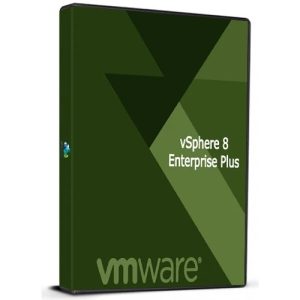
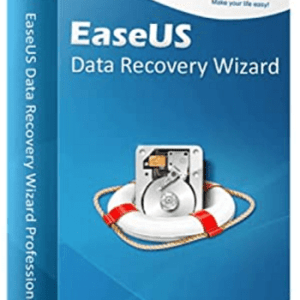

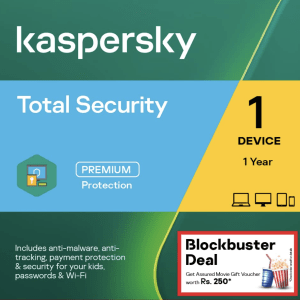
Reviews
There are no reviews yet.