STEAM PRODUCT KEY ACTIVATION
NOTE: This instruction includes the following sections:
STEAM Game Key ACTIVATION:
- Login to your Steam account

- Click “ADD A GAME…” in the bottom left
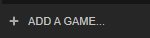
- Click “Activate a Product on Steam…”

- Click “NEXT”

- Click “I Agree”

- Enter you game code and click “NEXT”

- Proceed with installation by double clicking the game in your library.

STEAM Gift Link ACTIVATION:
- Enter the Steam Gift link in your browser (make sure that you are logged in to the correct account – otherwise see point 2)

- Login to your Steam account

- Accept the gift by clicking “Accept Gift” at the bottom of the page
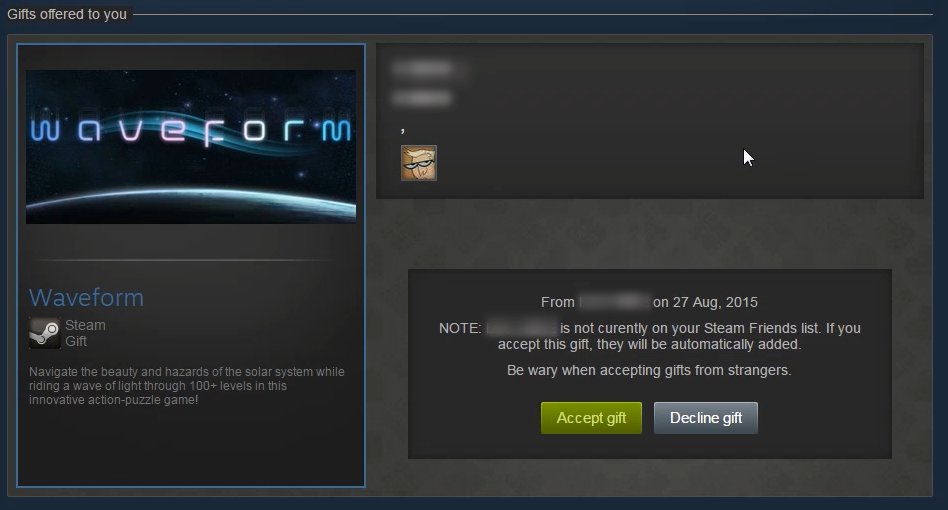
- Add the game to either your library or Steam Gift Inventory

- A message will be displayed about a successful redemption of the game

STEAM Gift Card ACTIVATION:
- Login to your Steam account

- Click on “Games” in the top left and then select “Redeem a Steam Wallet Code…” from the drop-down menu.

- Enter your Steam Wallet Code and click “Continue”

- A message should appear on the screen about a successful redemption

